Multitech MT5634ZBA-USB Betriebsanweisung
Stöbern Sie online oder laden Sie Betriebsanweisung nach Modems Multitech MT5634ZBA-USB herunter. Multitech MT5634ZBA-USB User guide Benutzerhandbuch
- Seite / 62
- Inhaltsverzeichnis
- LESEZEICHEN
- Model MT5634ZBA-USB 1
- Data/Fax Modem 1
- User Guide 1
- Contents 3
- Chapter 6 - Troubleshooting 4
- Appendixes 4
- Product Description 6
- Universal Serial Bus (USB) 6
- Chapter 2 - Quick Start 9
- Introduction 10
- What You Will Need 10
- Safety Warnings 10
- Step 1: Assemble the Modem 11
- Step 2: Install the Software 12
- Phone Connection 13
- USB Connection 13
- Line Connection 13
- Step 4: Select the Modem 14
- Step 5: Test Your Modem 14
- Chapter 3 - Features 15
- Features 16
- Required Equipment 17
- Computer 17
- Telephone Line 17
- Communications Software 17
- Connections 18
- Front Panel 19
- MT5634ZBA-USB User Guide 20
- AT Commands 22
- AT Command Summary 23
- S-Registers 32
- Result Codes 35
- Basic Procedure 38
- Class B Statement 47
- Industry Canada 47
- Canadian Limitations Notice 48
- FAX Branding Statement 48
- European Directives 49
- Appendix C: Loopback Tests 53
- Digital Analog 54
- AT&T1 54
- UUUUUUUUU 54
- Digital Analog DigitalAnalog 56
- AT&T3 56
- Limited Warranty 57
- Online Warranty Registration 57
- Technical Support 58
- The Multi-Tech BBS 58
- To Download a File 58
- About the Internet 59
Inhaltsverzeichnis
Model MT5634ZBA-USBData/Fax ModemUser Guide
10MT5634ZBA-USB User GuideIntroductionWe know you are eager to get your Multi-Tech modem up and running, so we’ll skip thefeatures for now, and show y
11Chapter 2 - Quick StartStep 1: Assemble the ModemThe only assembly required is to mount the feet on the bottom of the modem. Simplypeel the four sel
12MT5634ZBA-USB User GuideStep 2: Install the SoftwareNote: You must have Mac OS 8.5 or later to perform this installation. If you need toupgrade, go
13Chapter 2 - Quick StartStep 3: Connect the Modem to Your SystemPlacing the modem in a convenient location, connect it to your computer’s USB port, t
14MT5634ZBA-USB User GuideStep 4: Select the Modem1 Click Apple ( ) menu | Control Panels | Modem. The Modem dialog box isdisplayed.2 In the Connect v
Chapter 3 - Features
16MT5634ZBA-USB User GuideWhat Can You Do with Your Modem?Your Multi-Tech modem is the gateway to the exciting world of telecommunications.You can use
17Chapter 3 - FeaturesFax• Supports V.17, Group 3 fax communication standards, allowing it to communicatewith other fax modems as well as with fax mac
18MT5634ZBA-USB User GuideConnectionsTo use your modem, you must connect it to your computer (“USB”), to a telephone line(“LINE”), and optionally to a
19Chapter 3 - FeaturesFront PanelFigure 3-3. Front panelThe MT5634ZBA-USB has 6 LED indicators on the front panel that indicate status,configuration,
User GuideModel MT5634ZBA-USB-MacP/N S0000002 Rev. AAll rights reserved. This publication may not be reproduced, in whole or in part, without prior ex
20MT5634ZBA-USB User Guide
Chapter 4 - AT Commands, S-Registersand Result Codes
22MT5634ZBA-USB User GuideAT CommandsAT commands are used to control the operation of your modem. They are so calledbecause each command must be prece
23Chapter 4 - AT Commands, S-Registers and Result CodesAT Command SummaryCommand: AT Attention CodeValues: n/aDescription: The attention code precedes
24MT5634ZBA-USB User Guide@ Wait for quiet answer. Causes modem to wait for a ringback, then 5 seconds of silence,before processing next part of comma
25Chapter 4 - AT Commands, S-Registers and Result CodesCommand: Mn Monitor Speaker ModeValues: n = 0, 1, 2, or 3Default: 1Description:M0 Speaker alway
26MT5634ZBA-USB User GuideCommand: Vn Result Code FormatValues: n = 0 or 1Default: 1Description:V0 Displays result codes as digits (terse response).V1
27Chapter 4 - AT Commands, S-Registers and Result CodesCommand: &Fn Load Factory SettingsValues: n = 0Default: NoneDescription:&F0 Load factor
28MT5634ZBA-USB User GuideCommand: &Tn V.54 Test CommandsValues: n = 0, 1, 3 or 6Default: NoneDescription:&T0 Abort. Stop any test in progress
29Chapter 4 - AT Commands, S-Registers and Result CodesCommand: \Gn Modem Port Flow ControlValues: n = 0Default: 0Description:\G0 Returns an OK for ba
ContentsChapter 1 - Introduction and DescriptionIntroduction ...
30MT5634ZBA-USB User GuideCommand: \Qn Flow Control SelectionValues: n = 0, 1, or 3Default: 3Description:\Q0 Disable flow control (same as &K0).\Q
31Chapter 4 - AT Commands, S-Registers and Result CodesCommand: %En Fallback and Fall Forward ControlValues: n = 0, 1, or 2Default: 2Description:%E0 D
32MT5634ZBA-USB User GuideS-RegistersCertain modem values, or parameters, are stored in memory locations called S-registers.Use the S command to read
33Chapter 4 - AT Commands, S-Registers and Result CodesRegister Unit Range Default DescriptionS37 decimal 0–19 0 Sets the maximum V.34 “upstream” spee
34MT5634ZBA-USB User GuideRegister Unit Range Default DescriptionS42 decimal 0–1 1 Enables/disables the 56K auto rate. When56K auto is disabled, fallb
35Chapter 4 - AT Commands, S-Registers and Result CodesResult CodesIn command mode your modem can send responses called result codes to yourcomputer.
36MT5634ZBA-USB User Guide
Chapter 5 - Remote Configuration
38MT5634ZBA-USB User GuideIntroductionRemote configuration is a network management tool that allows you to configuremodems anywhere in your network fr
39Chapter 5 - Remote ConfigurationChanging the Remote Escape CharacterTo increase security, you can change a remote modem’s remote configuration escap
Chapter 6 - TroubleshootingIntroduction ...
40MT5634ZBA-USB User Guide
Chapter 6 - Troubleshooting
42MT5634ZBA-USB User GuideIntroductionYour modem was thoroughly tested at the factory before it was shipped. If you are unableto make a successful con
43Chapter 6 - TroubleshootingThe Modem Dials But Cannot ConnectThere can be several reasons the ZBA fails to make a connection. Possibilities include:
44MT5634ZBA-USB User GuideThe Modem Disconnects While Online• If you have Call Waiting on the same phone line as your modem, it can interrupt yourconn
Appendixes
46MT5634ZBA-USB User GuideAppendix A: Regulatory ComplianceFCC Regulations for Telephone Line Interconnection1. This equipment complies with Part 68 o
47Chapter 1 - Introduction and DescriptionManufacturer: Multi-Tech Systems, Inc.Model Number: MT5634ZBA-USBFCC Registration No: AU7USA-24713-M5-ERinge
48MT5634ZBA-USB User GuideCanadian Limitations NoticeRINGER EQUIVALENCE NUMBERNOTICE: The ringer equivalence number (REN) assigned to each terminal d
49Chapter 1 - Introduction and DescriptionEuropean DirectivesThe equipment has been approved to [Commission Decision “CTR21”] for pan-Europeansingle t
Chapter 1 - Introduction and Description
50MT5634ZBA-USB User GuideAppendix B: Technical SpecificationsYour MultiModemZBA-USB fax modem meets the following specifications:Trade Name MultiMode
51Appendix B - Technical SpecificationsCarrier Frequencies 1600, 1646, 1680, 1800, 1829, 1867, 1920,ITU-T V.34 1959, 2000 HzCarrier Frequencies 1800 H
52MT5634ZBA-USB User GuideDiagnostics Power-on self test, local analog loop, local digital loop,remote digital loop.Indicators LEDs for Transmit Data,
53Appendix B - Technical SpecificationsAppendix C: Loopback TestsIntroductionEach time you turn on your modem, it performs an automatic self-test to e
54MT5634ZBA-USB User GuideLocal Analog Loopback Test (V.54 Loop 3)In this test, data from your computer or terminal is sent to your modem’s transmitte
55Appendix C - Loopback TestsRemote Digital Loopback Test (V.54 Loop 2)The remote digital loopback test tests the phone lines and the circuits of both
56MT5634ZBA-USB User GuideLocal Digital Loopback Test (V.54 Loop 2)The local digital loopback test is identical to the remote digital loopback test wi
57Appendix D - Warranty, Service and Tech SupportAppendix D: Warranty, Service, and Technical SupportLimited WarrantyMulti-Tech Systems, Inc. (MTS) wa
58MT5634ZBA-USB User GuideTechnical SupportMulti-Tech Systems has an excellent staff of technical support personnel available to helpyou get the most
59Appendix D - Warranty, Service and Tech SupportIf you don’t know the file name1. From the Main Menu, type F to access the Files Menu. For a list of
6MT5634ZBA-USB User GuideIntroductionWelcome to the world of data communications. You have acquired one of the finestintelligent data and fax modems a
60MT5634ZBA-USB User GuideIndexSymbols56K operationdisabling the auto rate 34maximum connect speed 33Aabort timer 32analog loopback test 54Answer
61IndexIinactivity timer 32Inactivity Timer command 30indicators 19, 42Information Request command 24initialization strings 22, 43installation an
62MT5634ZBA-USB User GuideTtechnical specifications 50–59technical support 58telephone, connecting a 13, 18telephone line 17, 18, 43terminal mode
7Chapter 1 - Introduction and DescriptionWhat Is in Your Modem Package?Your modem package has several components. Make sure you have them all beforetr
8MT5634ZBA-USB User Guide
Chapter 2 - Quick Start
Weitere Dokumente für Modems Multitech MT5634ZBA-USB



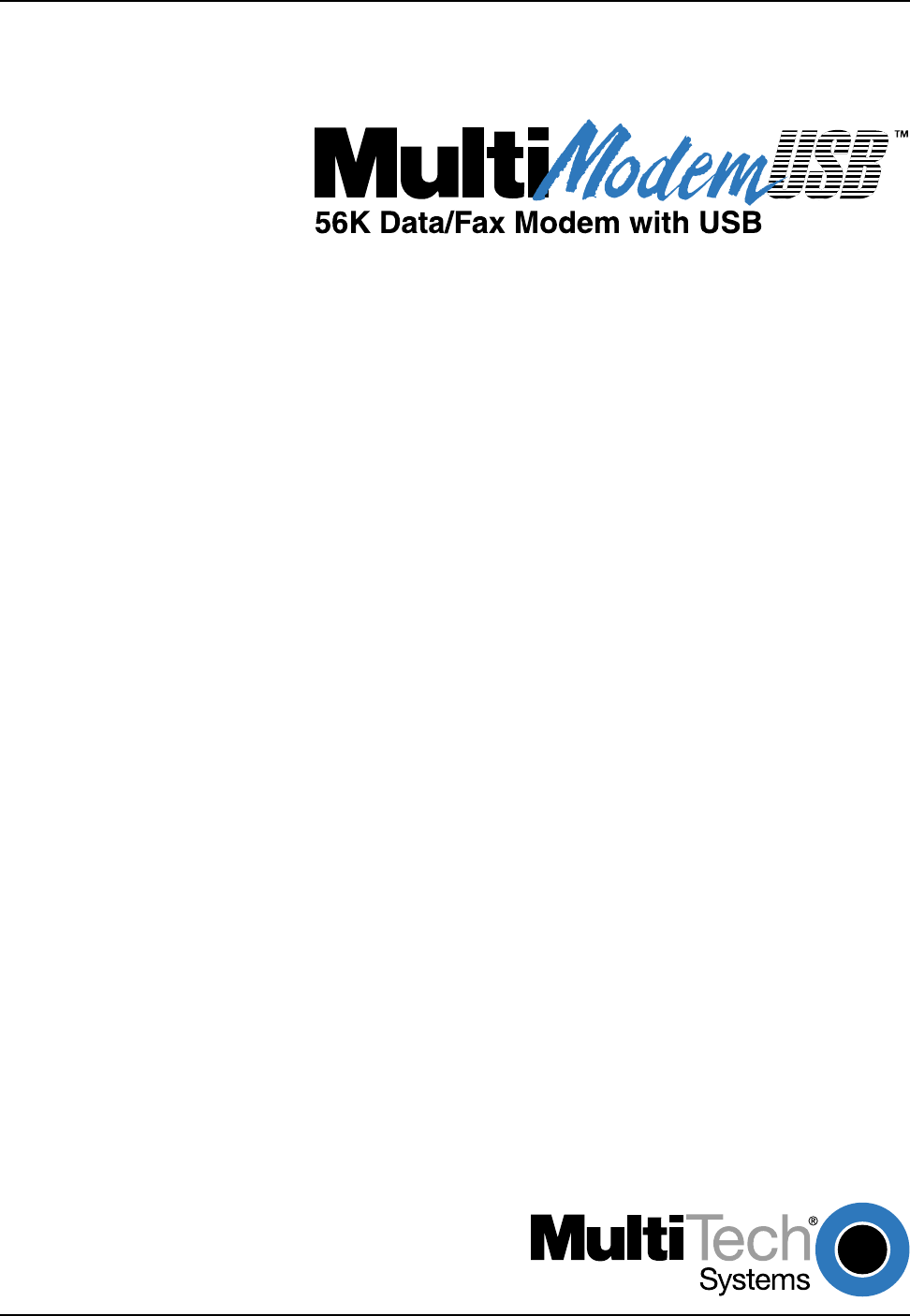
 (33 Seiten)
(33 Seiten) (62 Seiten)
(62 Seiten) (33 Seiten)
(33 Seiten)







Kommentare zu diesen Handbüchern