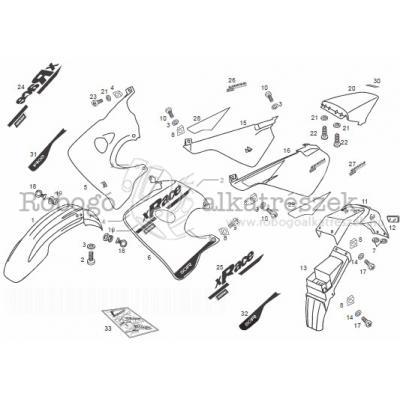Multitech MTA128ST-USB Handbücher
Bedienungsanleitungen und Benutzerhandbücher für Touchscreen-Monitore Multitech MTA128ST-USB.
Wir stellen 1 PDF-Handbücher Multitech MTA128ST-USB zum kostenlosen herunterladen nach Dokumenttypen zur Verfügung Installationshandbuch

Multitech MTA128ST-USB Installationshandbuch (208 Seiten)
Marke: Multitech | Kategorie: Touchscreen-Monitore | Größe: 8.91 MB |

Inhaltsverzeichnis
15
Platform
74
Headsets
85
Prerequisites
100
Programming keys
105
4.7.1.1 Overview
112
4.7.2.2 Jumpers
114
4.8.1.1 Overview
117
4.8.1.2.2 ECM
117
4.8.2.1 Overview
118
4.8.2.2 Jumper
119
4.9.1.2.2 ECM
122
4.9.1.2.3 ISDN
123
4.9.2.1 Overview
123
4.9.2.2 Jumper
124
4.10.1.6 LIMITS
130
4.11 PIMphony
138
Server and sets
148
Configuration
153
!
169
*
170
199
200