Multitech MT2834BL Spezifikationen Seite 142
- Seite / 225
- Inhaltsverzeichnis
- FEHLERBEHEBUNG
- LESEZEICHEN
Bewertet. / 5. Basierend auf Kundenbewertungen


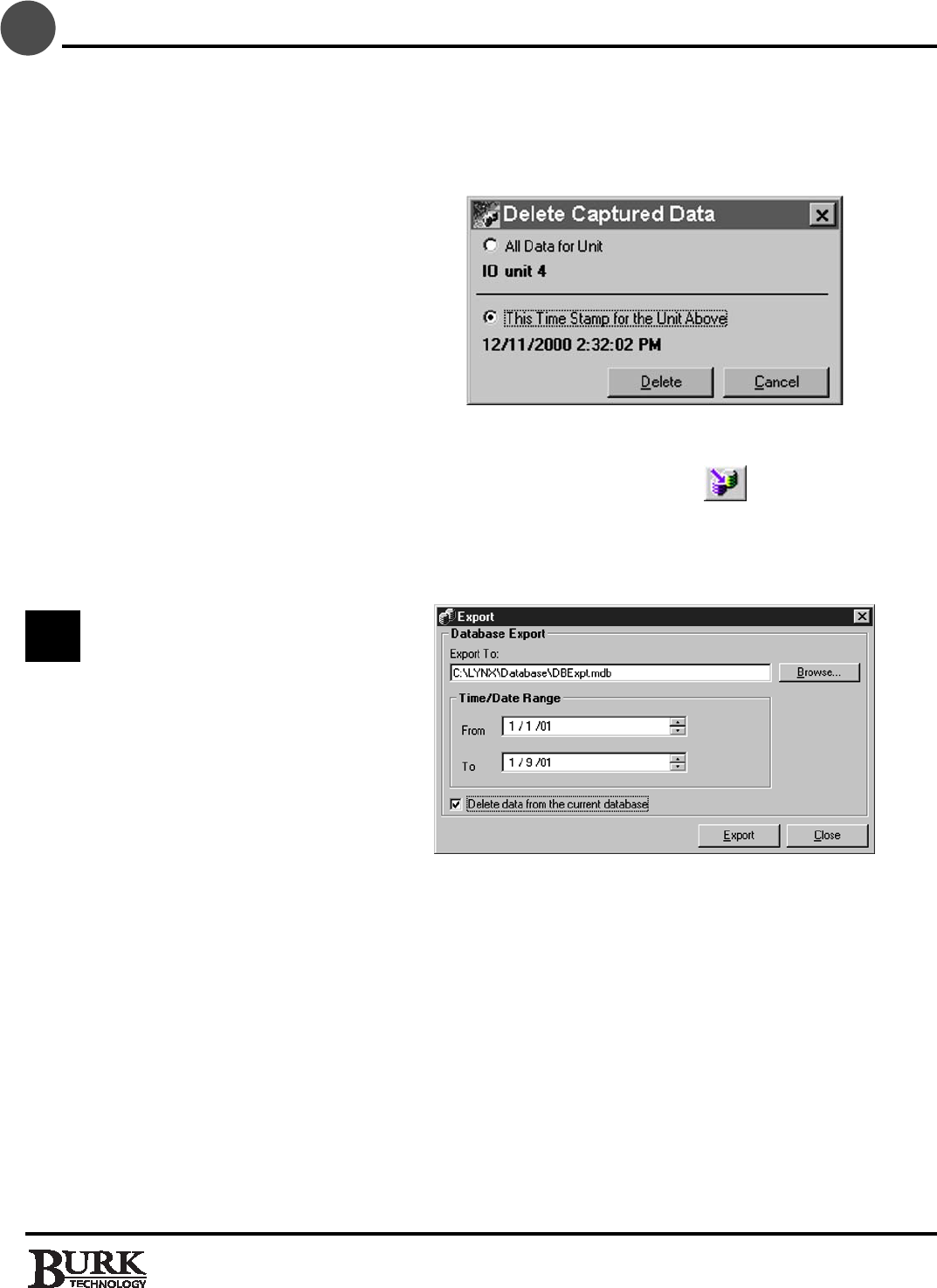
136
MANAGING TASKS & DATA • DATA BROWSER
7 Beaver Brook Road, Littleton, MA 01460 • 978-486-0086 • www.burk.com
4. Select This Time Stamp for the Unit Above and verify the
time stamp shown is correct. Click Delete. A confirmation
window will open. Click Yes to delete the time stamp and
rebuild the database.
To Delete Time Stamps by Date Range
1. Click the Export Database button
on the Data Browser toolbar.
2. In the Export Database Window, enter the date range to be
deleted.
3. Select Delete data from the current database. This removes
the data from the Data Browser.
4. Click Export. The data will be exported to the destination
database. If you desire to delete the information completely,
you can use Windows Explorer to delete the database you
have exported the information to.
If you do not select the delete option, the data will remain in the
Data Browser as well as the database you export to.
Export Database Window
You must define the date
range for the data you
wish to export. The Export
Database Window will not reflect
the date range selected in the
Database Grid.
✍✍
- VVRRCC22550000 1
- January 2002 (revision A) 2
- Table Of Contents 3
- CONTENTS 6
- Introduction 7
- What’s In This 8
- Contacting 8
- Burk Technology 8
- Unpacking 9
- INTRODUCTION • UNPACKING 10
- Wiring Interface Unit 10
- Overview 11
- Controls & 12
- Connections 12
- VRC2500, Rear View 13
- WIRING INTERFACE UNIT 14
- COMMAND RELAY UNIT 14
- Information 15
- Software 15
- Requirements 15
- Pre-Installation 16
- GSC3000 Lynx Users 16
- Installation 17
- & Setup 17
- Select Program Folder Window 19
- Communication 20
- Properties 20
- Windows Device Manager 21
- CONFIGURING PC COM PORTS 22
- Site Setup 24
- The Security and Other 25
- Communicating 26
- Configuration setup is 27
- Connecting 29
- Equipment 29
- You must cycle the power 30
- DIAL-UP MODEM CONNECTION 31
- FOUR WIRE LEASED-LINE 32
- MODEM CONFIGURATION 32
- Motorola V.3400 33
- MultiTech MT2834BL 33
- MultiTech MT5600BL 34
- FOUR-WIRE MODEM CONNECTION 35
- TWO-WIRE LEASED-LINE MODEM 37
- Connecting a 38
- Dial-UpTelephone Line 41
- DedicatedTelephone Line 41
- INSTALLATION & SETUP 42
- Site Management 43
- BUTTON DESCRIPTIONS 44
- CONTROL BAR PROPERTIES 45
- PROPERTIES WINDOW 45
- Industry Tab 46
- Audio Properties Tab 46
- Site Properties 47
- Security 48
- Other Tab 49
- OPENING A SITE 50
- General Setup 51
- Configuration Toolbar 52
- Auxiliary Toolbar 52
- FIRMWARE 53
- Final Warning 54
- Firmware Wizard, Execute Tab 55
- Firmware Wizard, Finished Tab 55
- Changing the Network Address 56
- DATE/TIME 57
- SITE DESCRIPTION 58
- Changing the Site Password 59
- METERING INPUTS 60
- Meter calibration is done 61
- Action Window 62
- STATUS INPUTS 63
- COMMANDS OUTPUT 65
- Getting the Date Right 67
- Getting the Time Right 67
- Commands 68
- You can creat a macro to 71
- DATA BROWSER 72
- General Tab 73
- CALIBRATION 74
- CONFIGURATION PRINTOUTS 75
- Alarm Handler Window 76
- Unit Indicating Alarms 76
- Dial-Up Setup 77
- The Advanced button 80
- Support 80
- SITE DIALING 82
- VOICE SETUP 83
- Timing Properties Settings 84
- Dial-In Properties Settings 84
- Using Archives 86
- EXPLORER ARCHIVE FEATURE 87
- SITE MANAGEMENT 88
- Using Dial-Up 89
- SELECTING THE CORRECT MODE 90
- Retrieving 91
- Information & 91
- Issuing Commands 91
- COMMANDS, MACROS AND CAPTURES 92
- NIT INFORMATION CAPTURED 93
- HECKING F 94
- OR ALARMS 94
- N UNIT X 94
- HONE NUMBER X DISABLED 95
- HONE NUMBER X ENABLED 95
- LARM REPORTING DISABLED 95
- LARM REPORTING ENABLED 96
- NTERNAL MICROPHONE ON 97
- NTERNAL MICROPHONE OFF 97
- XTERNAL AUDIO OUTPUT ON 98
- XTERNAL AUDIO OUTPUT OFF 98
- XTERNAL AUDIO INPUT ON 98
- XTERNAL AUDIO INPUT OFF 98
- REPORT MODE 99
- ESCAPE/CANCEL COMMAND 99
- STATUS/METERING CHANNELS 100
- Creating Macros 101
- Programming 102
- Macro Structure 103
- CREATING MACROS • SOURCE CODE 104
- TYPES OF MACROS 106
- MATHEMATICAL STATEMENTS 113
- METERING MACROS 118
- Macro Examples 121
- While Delay 122
- Start Transmitter 122
- OR in an IF/THEN Statement 123
- AND in an IF/THEN Statement 124
- Sub Procedure 125
- Self-Directed Startup 126
- CREATING MACROS 128
- Managing Tasks 129
- & Data 129
- Data Browser 130
- To Create a Collection Job 131
- Interval Type 132
- Months/Weekdays 132
- PRINTING DATA 133
- Cross Tab Report 135
- Date Report 136
- Unit Report 136
- ADMINISTRATIVE TOOLS 137
- Time Stamp File 138
- CUSTOMIZING THE DATABASE GRID 139
- Grid Column Definitions 140
- To Delete a Time Stamp 141
- Export Database Window 142
- ORGANIZING DATA 143
- To Print Selected Data 144
- Data Manipulation Tools 145
- DATABASE COMPACT UTILITY 146
- VRC2500 Scheduler 147
- User Defined Tasks 148
- MANAGING TASKS & DATA 150
- Appendix A 151
- Appendix B 153
- SITE ACCESS 154
- METERING 155
- COMMANDS 157
- TIMED EVENTS 159
- ID Number (Long) 4 161
- IDTitle Number (Long) 4 161
- TimeStamp Date/Time 8 162
- Value Number (Double) 8 162
- Muted Yes/No 1 162
- Tolerance Text 3 163
- ValueCommand Yes/No 1 163
- IDCommand Number (Long) 4 163
- ValueStatus Yes/No 1 163
- IDStatus Number (Long) 4 164
- STolerance Text 3 164
- SMuted Yes/No 1 164
- CaptureChannel_TID 1 165
- IDCommand 1 165
- IDStatus 1 165
- PrimaryKey 2 166
- UnitRevC_TCaptureChannel_T 1 166
- UnitRevM_TCaptureChannel_T 1 166
- UnitRevS_TCaptureChannel_T 1 166
- Id Number (Long) 4 167
- UserID Number (Long) 4 167
- Activities Text 200 167
- Password_TDelUser_T 1 168
- PrimaryKey 1 168
- UserID 1 169
- PathNameReport Text 50 169
- PathNameReport 1 170
- Password Text 100 171
- UserName Text 50 171
- Password 1 172
- Tolerance Text 255 172
- WhereClause Text 255 173
- TimeFrom Date/Time 8 173
- TimeTo Date/Time 8 174
- Weekly/Monthly Yes/No 1 174
- DaysFrom Number (Long) 4 174
- IdReport Number (Long) 4 175
- DaysTo Number (Long) 4 175
- DisplayedName Text 50 175
- DateFrom Date/Time 8 176
- DateTo Date/Time 8 176
- PrinterName Text 255 176
- Copies Number (Byte) 1 177
- IdReport 1 177
- SiteName Text 50 178
- HeaderText Text 50 179
- SiteName 1 180
- SiteNetworkNumber 1 180
- SiteID Number (Long) 4 181
- UnitName Text 50 181
- UnitAlias Text 20 181
- UnitAddress Text 30 181
- Site_TUnit_T 1 182
- UnitAlias 1 183
- UnitID 1 183
- UnitName 1 183
- UnitID Number (Long) 4 184
- AlarmTimeStamp Date/Time 8 184
- AlarmType Number (Byte) 1 184
- AlarmCond Number (Integer) 2 185
- AlarmMsg Text 100 185
- AlarmNote Text 50 185
- AlarmTimeStamp 1 185
- AlarmType 1 186
- LogTimeStamp Date/Time 8 187
- LogMsg Text 32 188
- LogsNotes Text 50 188
- LogTimeStamp 1 188
- CNameA Text 50 190
- CNameB Text 32 190
- ChannelNumber Number (Byte) 1 190
- ChannelNumber 1 191
- CNameA 1 191
- CNameB 1 191
- Unit_TUnitRevC_T 1 192
- Name Text 50 193
- Type Text 50 193
- Limit2U Number (Double) 8 194
- Limit1U Number (Double) 8 194
- Limit1L Number (Double) 8 194
- Limit2L Number (Double) 8 194
- Unit_TUnitRevM_T 1 196
- SNameH Text 32 198
- SNameL Text 32 198
- NumberChannel Number (Byte) 1 198
- NumberChannel 1 199
- SNameH 1 199
- SNameL 1 199
- Unit_TUnitRevS_T 1 200
- Appendix D 201
- Wiring Interface 203
- Command Relay Unit 203
- WARRANTY 204
- APPENDIX D 206
- Appendix E 207
- Metering Pinouts 208
- Status Pinouts 208
- Cable Pinouts 209
- Jumper Settings 209
- APPENDIX E 210
- Appendix F 211
- APPENDIX F • TROUBLESHOOTING 213
- Scheduler icon 216
- Windows Start Menu 216
- WINSOCK.DLL 217
- UNINSTALLING VRC2500 SOFTWARE 218
- Glossary 219
- GLOSSARY 222
- See alarms 223
- See also Site Dialing 223
- See also Link Loss 223
- See VRC Explorer 223
 (11 Seiten)
(11 Seiten)







Kommentare zu diesen Handbüchern